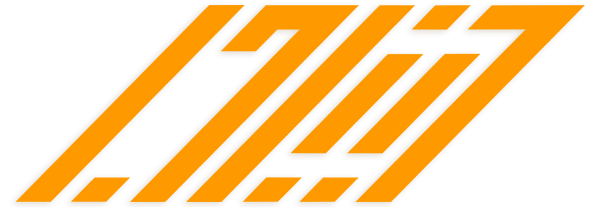Please follow instruction below to configure Session Time Out on IIS 7.5 Windows Server 2008
Open IIS Manager
Application Pool -> Advanced Settings -> Process Model -> Set Idle Time-out in minutes
Sites -> your-website-domain.com -> ASP -> Session Properties -> Time-out then Apply Change
Sites -> your-website-domain.com -> Configuration Editor -> system.web/sessionState -> Set Timeout value then Apply Change
Sites -> your-website-domain.com -> Configuration Editor -> system.web/roleManager => Set cookieTimeout then Apply Change